Link Tray
TLDR; Link Tray is a utility we recently wrote to curate links from different places and share it with your friends. The blogpost has technical details and probably some productivity tips.
Link Bubble got my total attention when I got to know about it, I felt it’s a very novel idea, it helps to save time and helps you to curate the websites you visited. So on the whole, and believe me I am downplaying it when I say Link Bubble does two things:
- Saves time by pre-opening the pages
- Helps you to keep a track of pages you want to visit
It’s a better tab management system, what I felt weird was building a whole browser to do that. Obviously, I am being extremely naive when I am saying it because I don’t know what it takes to build a utility like that.
Now, since they discontinued it for a while and I never got a chance to use it. I thought let me try building something very similar, but my use case was totally different. Generally when I go through blogs or articles, I open the links mentioned in a different tab to come back to them later. This has back bitten me a lot of time because I just get lost in so many links.
I thought if there is a utility which could just capture the links on the fly and then I could quickly go through them looking at the title, it might ease out my job. I bounced off the same idea across to Abhishek and we ended up prototyping LinkTray.
Our first design was highly inspired by facebook messenger but instead of chatheads we have links opened. If you think about it the idea feels very beautiful but the design is “highly” not scalable. For example if you have as many as 10 links opened we had trouble in finding our links of interest which was a beautiful design problems we faced.
We quickly went to the whiteboard and put up a list of requirements, first principles; The ask was simple:
- To share multiple links with multiple people with least transitions
- To be able to see what you are sharing
- To be able to curate links (add/remove/open links)
We took inspiration from an actual Drawer where we flick out a bunch of links and go through them. In a serendipitous moment the design came to us and that’s how link tray looks like the way it looks now.

Link Tray
Link Tray was a technical challenge as well. There is a plethora of things I learnt about the Android ecosystem and application development that I knew existed but never ventured into exploring it.
Link Tray is written in Java, and I was using a very loosely maintained library to get the overlay activity to work. Yes, the floating activity or application that we see is called an overlay activity, this allows the application to be opened over an already running application.
The library that I was using doesn’t have support for Android O and above. To figure that out it took me a few nights :( , also because I was hacking on the project during nights :P . After reading a lot of GitHub issues I figured out the problem and put in the support for the required operating system.
One of the really exciting features that I explored about Android is Services. I think I might have read most of the blogs out there and all the documentation available and I know that I still don't know enough. I was able to pick enough pointers to make my utility to work.
Just like Uncle Bob says make it work and then make it better. There was a persistent problem, the service needs to keep running in the background for it to work. This was not a functional issue but it was a performance issue for sure and our user of version 1.0 did have a problem with it. People got mislead because there was constant notification that LinkTray is running and it was annoying. This looked like a simple problem on the face but was a monster in the depth.
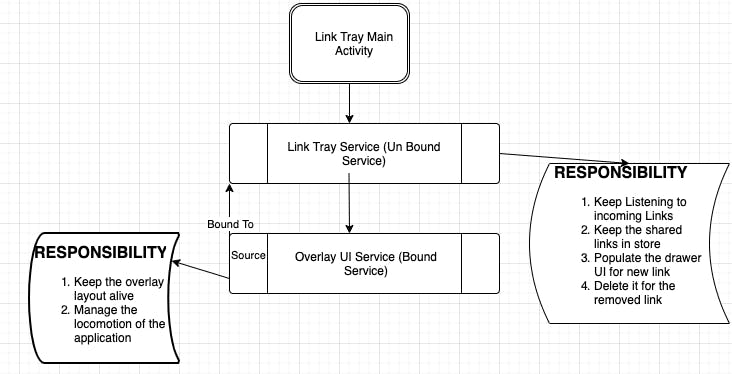
Architecture of Link Tray
The solution to the problem was simple stop the service when the tray is closed, and start the service when the link is shared back to link tray. Tried, the service did stop but when a new link was shared the application kept crashing. Later I figured out the bound service that is started by the library I am using is setting a bound flag to True but when they are trying to reset this flag , they were doing at the wrong place, this prompted me to write this StackOverflow answer to help people understand the lifecycle of service. Finally after a lot of logs and debugging session I found the issue and fixed it. It was one of the most exciting moment and it help me learn a lot of key concepts.
The other key learning, I got while developing Link Tray was about multi threading, what we are doing here is when a link is shared to link tray, we need the title of the page if it has and favicon for the website. Initially I was doing this on the main UI thread which is not only an anti-pattern but also a usability hazard. It was a network call which blocks the application till it was completed, I learnt how to make a network call on a different thread, and keep the application smooth.
Initially approach was to get a webview to work and we were literally opening the links in a browser and getting the title and favicon out, this was a very heavy process. Because we were literally spawning a browser to get information about links, in the initial design it made sense because we were giving an option to consume the links. Over time our design improved and we came to a point where we don’t give the option to consume but to curate. Hence we opted for web scraping, I used custom headers so that we don’t get caught by robot.txt. And after so much of effort it got to a place where it is stable and it is performing great.
It did take quite some time to reach a point where it is right now, it is full functional and stable. Do give it a go if you haven’t, you can shoot any queries to me.
Link to Link Tray: https://play.google.com/store/apps/details?id=me.farhaan.bubblefeed
Happy Hacking!
