Part 1: Setting Up Fedmsg
I was trying to make Poor man’s CI work for local development. Since it has been written in a way that it has been put to productions directly. So I started to talk about it in fedora-admin channel, I got a lot of input from pingou and lsedlar.
Finally, I tried to divide the task into various parts the first one was making fedmsg work on my system locally. Fedmsg is way in which application talk to each other in Fedora infrastructure. A message contains a lot of information about the changes in the application.
Well setting up was a big problem for me because the version of fedmsg being installed was throwing a segment fault whenever it tried running fedmsg-tail. I pinged Sayan regarding this issue, we worked a lot over it finally the solution we found was using virtualenv and installing a specific stable version of fedmsg which was :
pip install fedmsg==0.16.4
Now, since fedmsg now got properly set up , fedmsg has to take messages from my local Pagure, fedmsg-relay is a service which binds two ports one where the message is being emitted and the other where it has to be listen to.
If a project doesn’t have a fedmsg.d/.py then fedmsg will take inputs from /etc/fedmsg.d/endpoint.py , in my case fedmsg-relay was using the latter location so I modified that file a bit to get message from my local instance.
In a different terminal we can run fedmsg-tail –really-pretty to see the messages. Any change being done to any repo in local Pagure instance is now being logged.
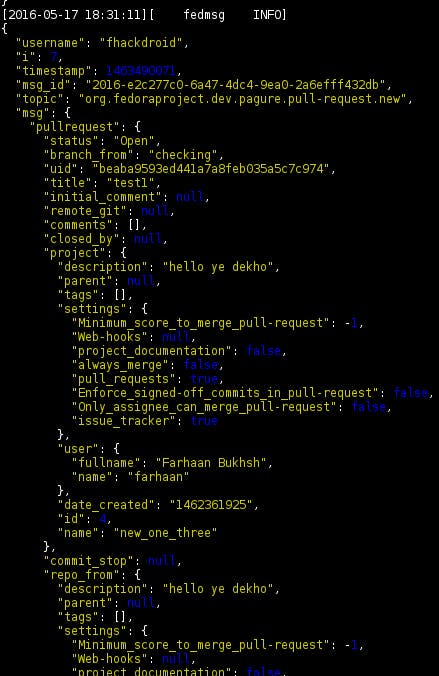
fedmsg


With these changes I was able to configure in such a way that I can see my local instance emitting messages on fedmsg.
