Weechat-Tmux
Recently I have been to pycon-india (will blog about that too!) there Sayan and Vivek introduced me to weechat which is a terminal based IRC client, from the time I saw Sayan’s weechat configuration I was hooked to it.
The same night I started configuring my weechat , it’s such a beautiful IRC client I was regretting why did I not use it before. It just transforms your terminal into IRC window.
For fedora you need to do:
sudo dnf install weechat
Some of the configuration and plugins you need are :
That’s pretty much it but that doesn’t stop there you can make that client little more aesthetic. You can set weechat by using their documentation.
The clean design kind of makes you feel happy, plus adding plugin is not at all a pain. In the weechat window you just say /script install buffer.pl and it just installs it in no time. There are various external plugin in case you want to use them and writing plugin is actually fun , I have not tried that yet.
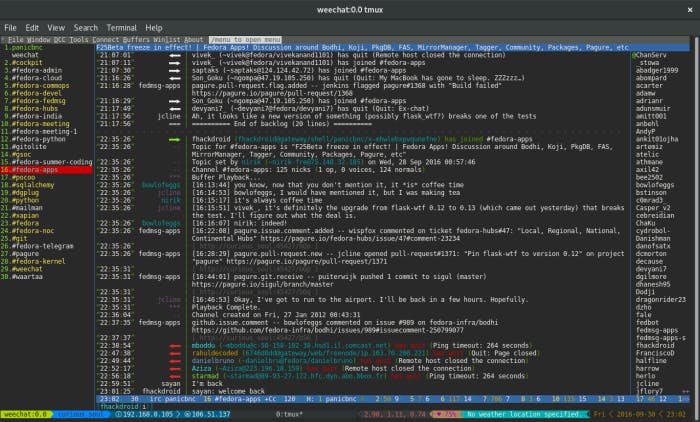
I also use to use bigger font but now I find this size more soothing to eyes. It is because of weechat I got to know or explore about this beautiful tool called tmux , because on normal terminal screen weechat lags , what I mean by lag is the keystroke somehow reach after like 5-6 seconds which makes the user experience go bad. I pinged people on IRC in #weechat channel with the query the community is amazing they helped me to set it up and use it efficiently , they only told me to use tmux or screen . With tmux my session are persistent and without any lag.
To install tmux on fedora:
sudo install tmux
tmux is a terminal multiplexer which means it can extend one terminal screen into many screen . I got to learn a lot of concepts in tmux like session, pane and windows. Once you know these things in tmux its really a funride. Some of the blogs I went through for configuring and using tmux the best I found was hamvoke , the whole series is pretty amazing . So basically my workflow goes for every project I am working on I have a tmux session named after it, which is done by the command:
tmux new-session -s <name_session>
Switching between two session can be done by attach and detach. And I have one constant session running of weechat. I thought I have explored every thing in tmux but that can’t be it , I came to know that there is a [powerline](http://<https://github.com/erikw/tmux-powerline>) for tmux too. That makes it way more amazing so this is how a typical tmux session with powerline looks like.
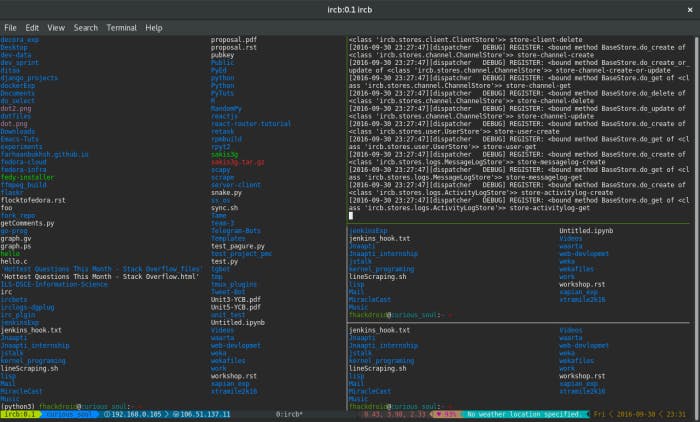
I am kind of loving the new setup and enjoying it. I am also constantly using tmux cheatsheet  because it’s good to look up what else you can do and also I saw various screencast on youtube where
because it’s good to look up what else you can do and also I saw various screencast on youtube where tmux+vim makes things amazing.
Do let me know how you like my setup or how you use it .
Till then, Happy Hacking! 
